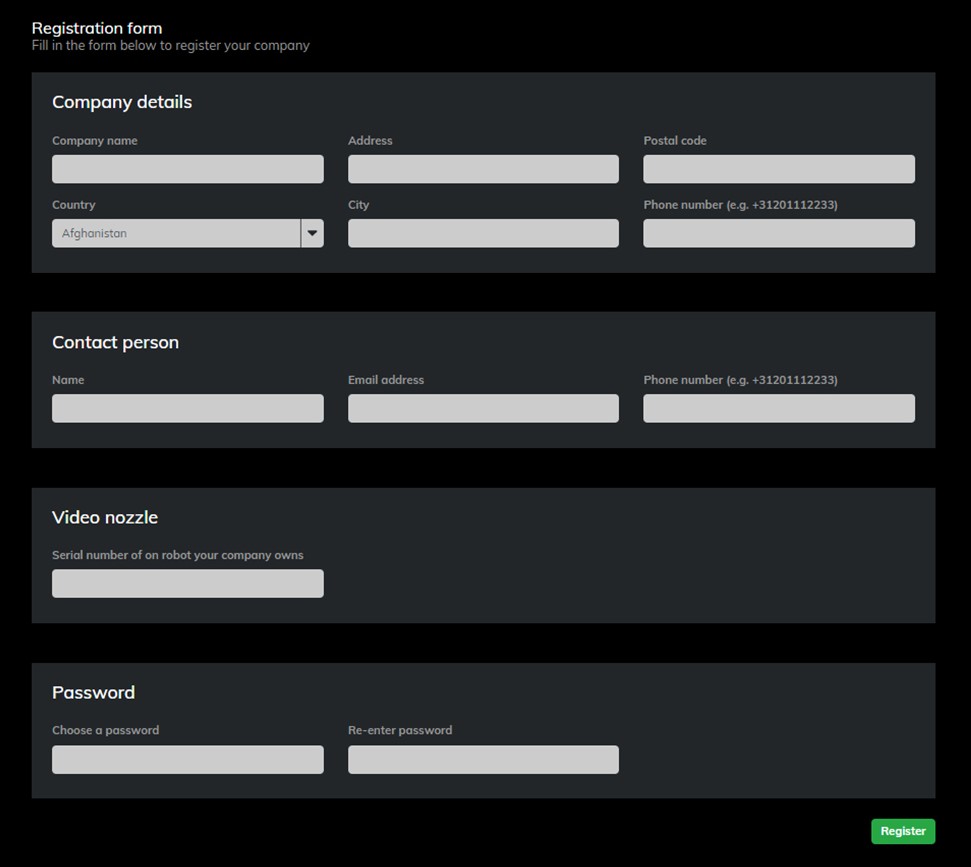Activate my Sewer Analytics account
To use Sewer Analytics, open the internet browser and surf to https://www.seweranalytics.com/
New user
If you are using Sewer Analytics for the first time you need to register to create a Sewer Analytics account and link your C70 Video nozzle.
Account registration
1. Click “Register” at the bottom right corner (or go to https://www.seweranalytics.com/register) to open the “Registration form”;
2. Complete all fields by entering the company details, contact person, a valid C70 Serial number and a chosen password;
3. Click “register” after completing all fields to submit your account information to Sewer Analytics;
Email verification
4. After submitting your information to Sewer Analytics an email will be sent with a verification link;
5. Click the “verify e-mail address” button in the verification email or paste the link into your browser to verify your email address and finish the account registration.
Account activation
Your Sewer Analytics account is now verified, but not yet activated. You will receive an email when your registration has been processed and activated.
Log in
Users with a registered account can log in with their email address and password.
6. Go to the website https://www.seweranalytics.com/
7. Use your email address and password to log in to your account;